The "My Trades" page is a simple trade list with advanced filtering and currency totals. You first select a date period and you can then select by various parameters such as hashtags, trade types, trade groups to see the trades and the currency PnL for the selected period.
Note that MAE and MFE can be edited. If you do edit them, click the Save button to save the changes.
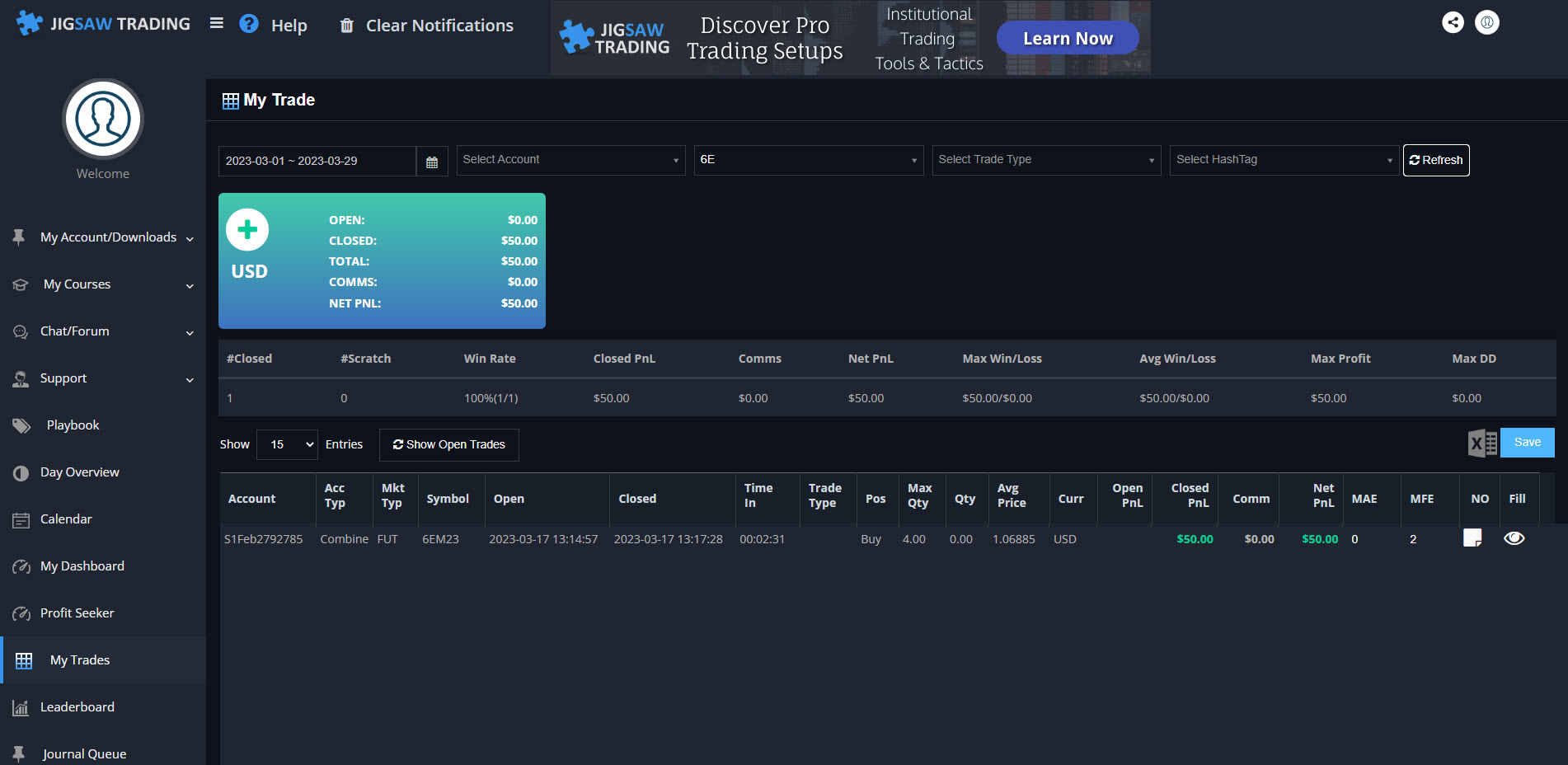
Open and closed trades can be shown but the default view is "Closed Only". Click the "Closed Only" button to show all trades.
![]() - Click to view/edit the Journal Entry for that trade. The icon will be green if a note already exists.
- Click to view/edit the Journal Entry for that trade. The icon will be green if a note already exists.
![]() - Click to view fills for that trade.
- Click to view fills for that trade.
![]() - Click to export positions to Excel.
- Click to export positions to Excel.
Note that MAE/MFE may be calculated based on best/worst fill if the platform/feed does not provide it.
Trades are shown with the most recent trades first.