We currently do not support importing trades into Journalytix. What we do support is loading history via the platform/data feed. Different feeds support different methods of downloading history.
Note that when you connect, the daytradr API will pull history since you last connected. To force it to download history again, you need to fool it into thinking it's the first time loading data for that connection/platform. To do that, closed the daytradr API and remove the following files.
My Documents/Jigsaw Trading/Platform.xml
My Documents/Jigsaw Trading/JigsawTradingPnL.sdf
Here is a run down on how to download history for the various APIs.
BitFinex - no history available - will load today's trades and positions only
CQG - No history available - will load today's trades and positions only
GAIN - No history available - will load today's trades and positions only
MT4 - Full history available - when attaching the JTJournalytix EA to a chart - set "No of days to go back in history". Our advice is to set this to a higher value when you first add the EA (like 365 days) and then set it back to 5 days to reduce loading times next time you open the platform
MT5 - Full history available - when attaching the JTJournalytix EA to a chart - set "No of days to go back in history". Our advice is to set this to a higher value when you first add the EA (like 365 days) and then set it back to 5 days to reduce loading times next time you open the platform
NinjaTrader 8 - No history available - will load today's trades and positions only
Rithmic - Full history available - when creating the connection to Rithmic set "days to load on startup". Our advice is to set this to a higher value when you first connect (like 365 days) and then set it back to 5 days to reduce loading times next time you connect to Rithmic.
Stellar - Full history available - when creating the connection to Stellar set "days to load on startup". Our advice is to set this to a higher value when you first connect (like 90 days) and then set it back to 5 days to reduce loading times next time you connect to Stellar.
XTAPI - No history available - will load today's trades and positions only
TT Rest - Full history available - when creating the connection to TT Rest set "days to load on startup". Our advice is to set this to a higher value when you first connect (like 90 days) and then set it back to 5 days to reduce loading times next time you connect to TT Rest.
Tradovate/TST Trader - No history available - will load today's trades and positions only
Reloading History
The history download is done the first time you connect. After that, it will simply download the history since you last connected. If you want to force a re-download of history, then do the following:
Close daytradr
Remove the PnL Database - delete the file below - this will remove all trade history for all accounts from your
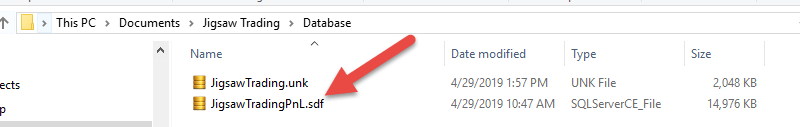
Remove Download History - delete the file below
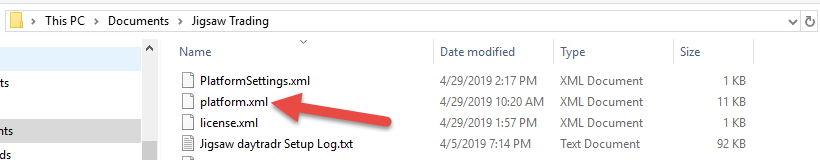
Restart daytradr
On connecting, it will now reaload all the data according to the "Days to load" setting.