Company Settings let Journalytix know your preferences for displaying data and notifications.
Get to the account settings by right-clicking your username at the top right of the screen and then selecting "Company Settings"
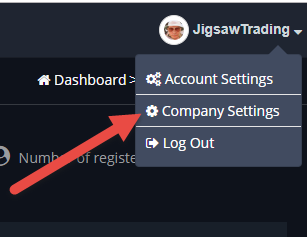
You will then see the following options:
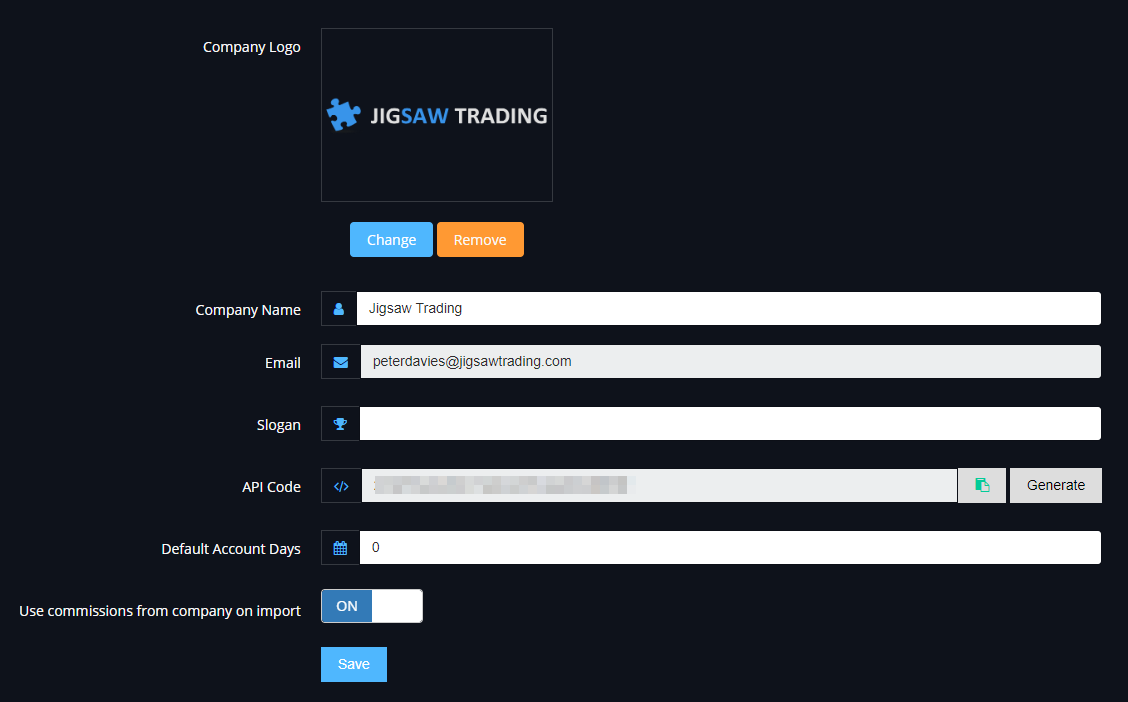
Company Logo - Logo to be shown at the top of each page to replace the "Journalytix" logo
Company Name - Your company name
Email - Your email address
Slogan - a slogan for your company (not used yet)
API Code - API code - see Journalytix API for details
Default Account Days - Number of days a trader account license will last (by default) when added to Traders Page or Register New User Page or Invite Customer/Employee API
Use commissions from company on import - When trades are imported, we'll look for commissions on the company account if this is Enabled.