Notifications are browser or mobile notifications that are generated when you:
•open a trade
•close a trade
•5 Minutes before an economic release
•1 Minute before an economic release
•When actual economic release numbers are announced.
You can set up your notification options on the Account Settings page. Here's an overview of how it works:
So why would you want notifications popping up? Well, they contain a link, so if you click on the notification itself, your browser will open on the Trade Journal window for that trade. One of the downsides of journaling is the amount of time it takes to create and store notes. With Journalytix, we keep the time overhead of journaling to an absolute minimum.
So the process for trades is...
1 - a trade is opened or closed (or both).
2 - a browser notification pops up within 2.5 seconds.
3 - you click the notification when it's convenient.
4 - the journal entry page opens up for that trade.
A trade notification on open looks lime this:
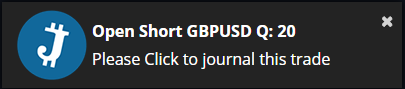
This shows that we are short 20 units of GBPUSD.
A trade notification on close looks like this:
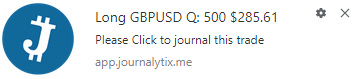
This shows we closed a 500 unit trade of GBPUSD with a profit of $285.61
Note that to see the notification, you need to have a browser open and be logged on to the journalytix site.
Note also - that you can have the notifications and journaling on a different PC to your trading PC.
Clearing Notifications
If you are using "In App" notifications, you can also use the "Clear Notifications" button at the top of the page