Posting to your blog is covered in the Social Sharing page. The blog is hosted at https://app.journalytix.com/your blog name
You can set up your blog name in Blogs Management in Account Settings.
The blog looks like this:
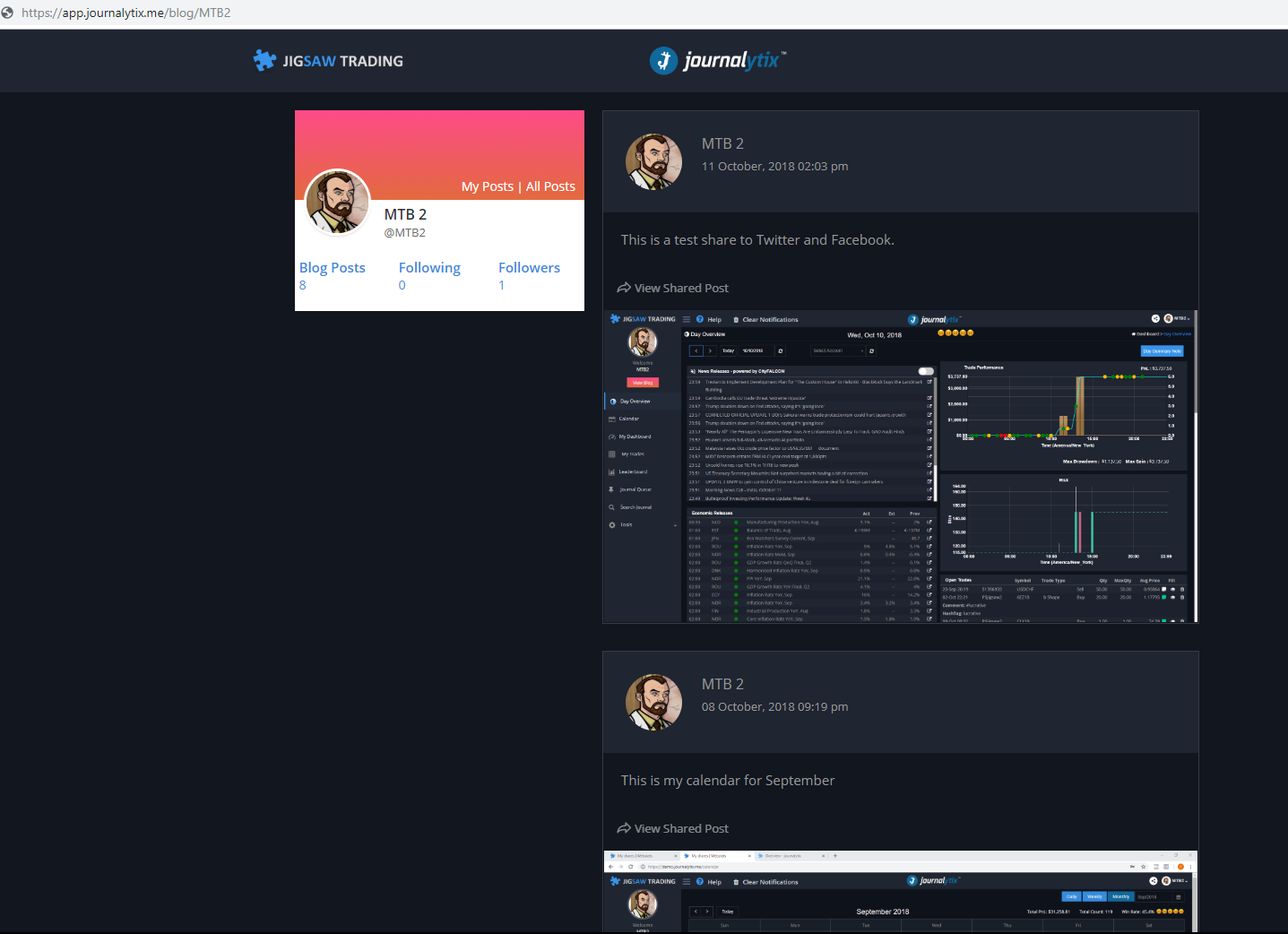
The section on the left details the number of posts you have made, how many people you are following and how many people are following your blog. When viewing someone else's blog, you will see the "Follow" button enabling you to follow what they are sharing:
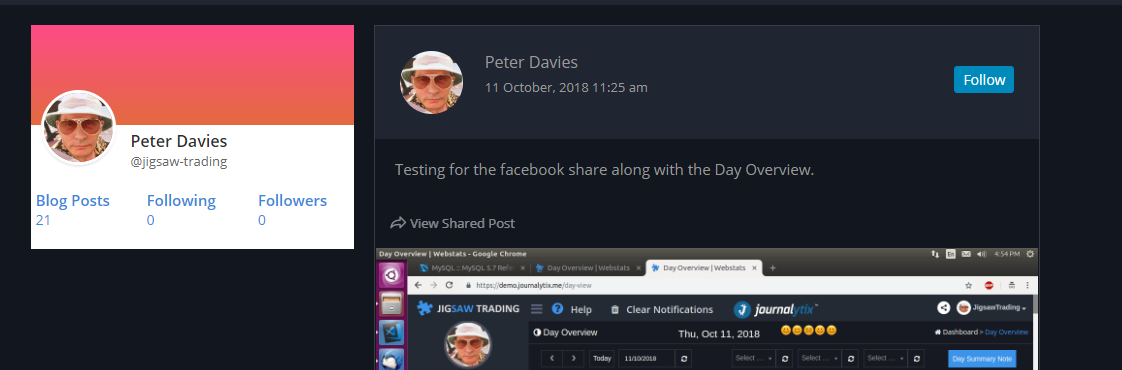
Once you follow someone, you will see both their posts and your posts in your timeline....
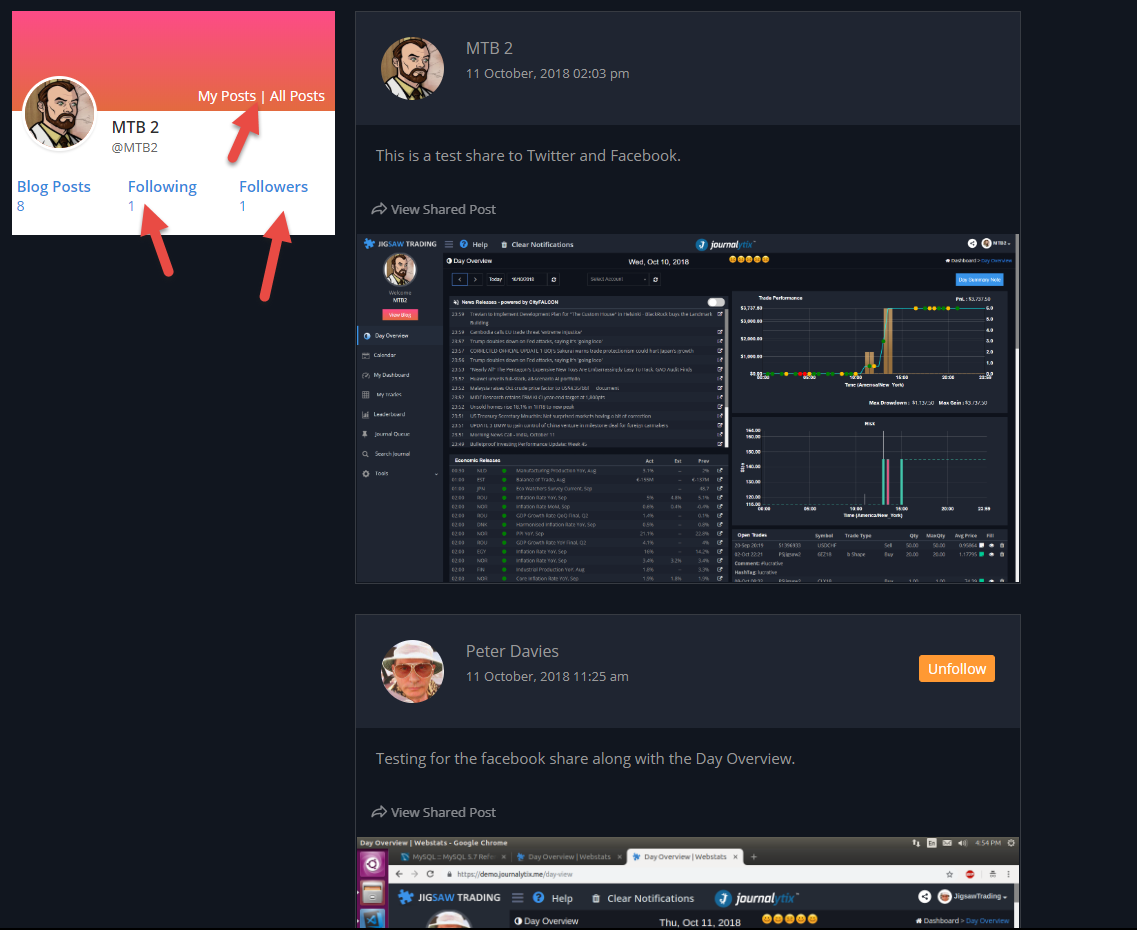
At the top right we can decide to see our posts or all posts, we can see who is following us and who we follow.
Note that you do not have to be a Journalytix user to follow a Journalytix blog - you can follow using any Facebook or Twitter account.