In this version of Journalytix, we have built in support for posting to Facebook and Twitter. When you share a post, a link will be generated that you can use to share on other venues too. In addtition these posts can also be automatically added to your blog page, so that you allow people to subscribe to your posts.
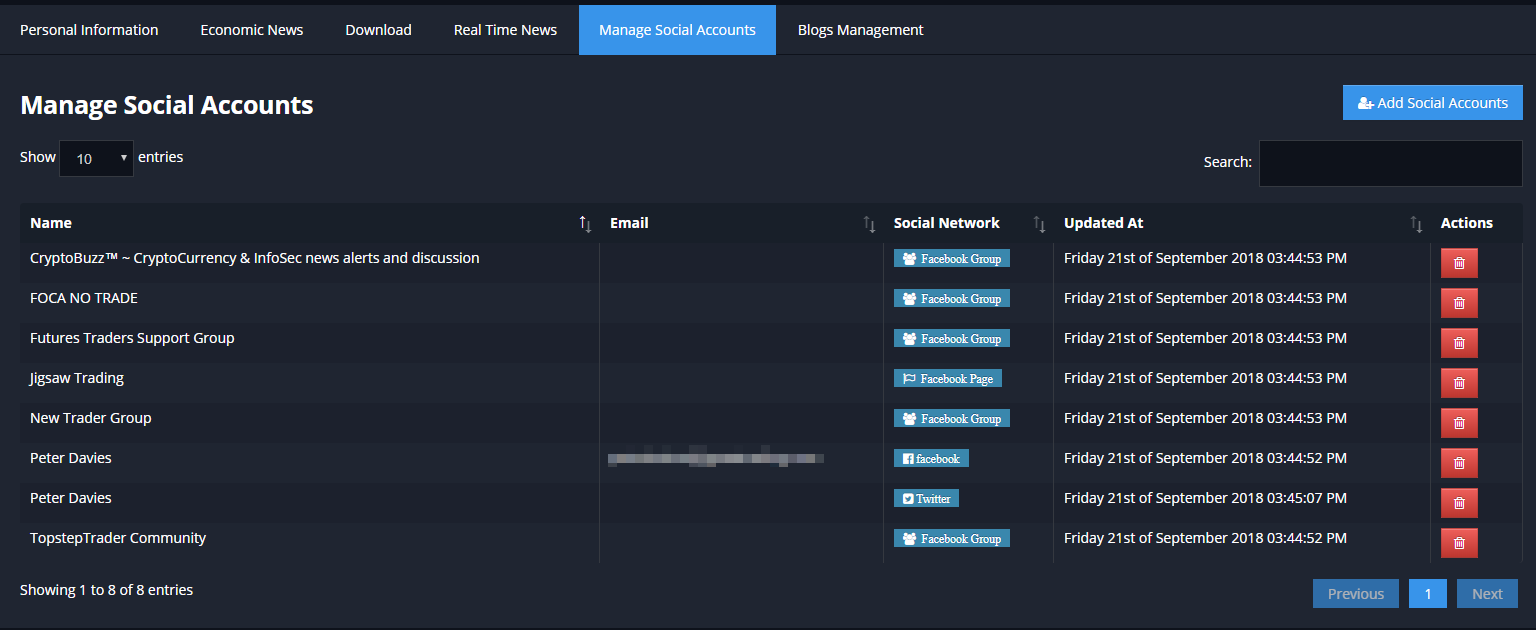
To add a social media account click on "Add Social Accounts". Depending on the type of account you want to add, you'll see different prompts to login with the account.
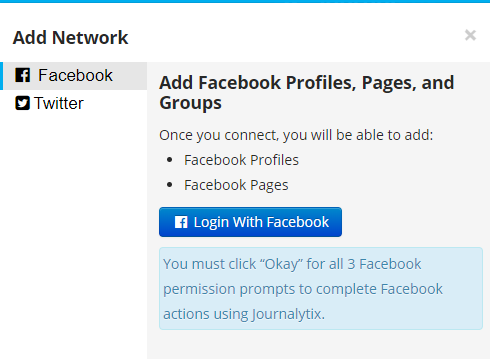
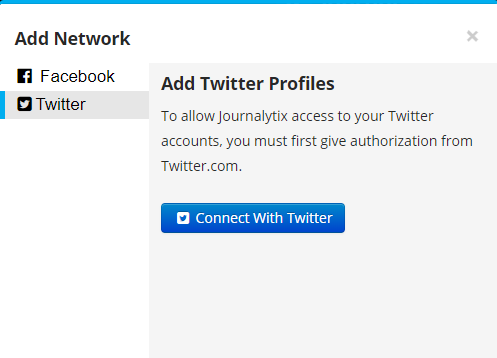
Once set up, the groups/pages/twitter feeds will appear when you share a page.