The GAIN Capital feed is the new name for the OEC Feed. It is also the feed for the following platforms, so if you have any of the following platforms you can use the feed:
Alpha Trader, Apex Trader, ATC Trader, CTG Pro, DT Pro, G-Force Trader, Global Zen Trader, High Ground Trader, Index Trade Launcher, S5 Trader & Zaner 360
Before you can connect, you first need to enable your account to use Jigsaw daytradr. Log on to your account portal at https://myaccount.gainfutures.com/Software/ThirdParty
Look for the "Jigsaw daytradr" row and click to enable Jigsaw daytadr
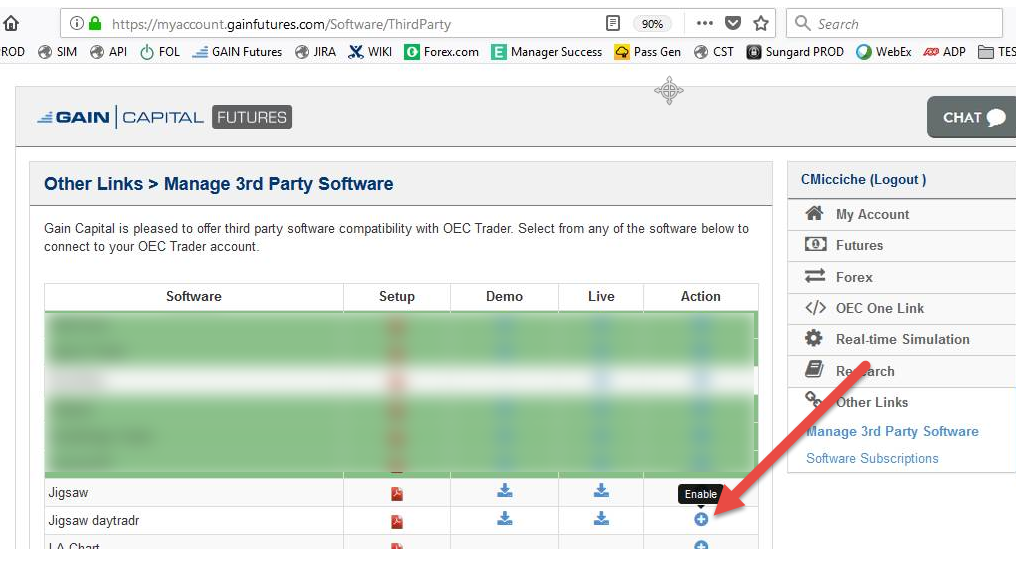
GAIN Capital Connections are defined as follows:
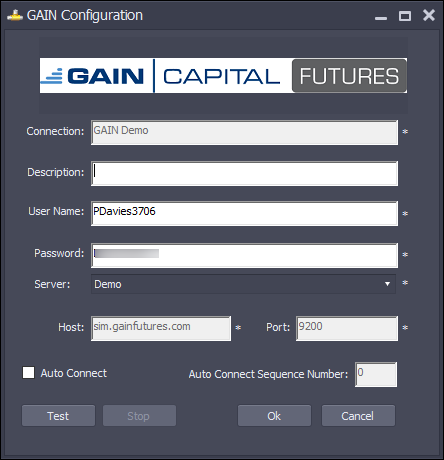
Connection The name of the connection - just something you'll remember it by.
Description Optional - an additional description for the connection.
User Name The user name for this GAIN Capital Account.
Password The password for this GAIN Capital Account.
Sever Demo or Live
Host Not required
Auto Connect Check if you want this connection to connect automatically on start up
Auto Connect Sequence Number The order of connection. If you have more than one connection that will connect on startup, you can specify which one you want to connect first.